בדומה לגרסאות קודמות, Android 15 כולל שינויים בהתנהגות שעשויים להשפיע על האפליקציה שלכם. שינויי ההתנהגות הבאים רלוונטיים רק לאפליקציות שמטרגטות את Android 15 ואילך. אם האפליקציה שלכם מטרגטת את Android מגרסה 15 ואילך, אתם צריכים לשנות את האפליקציה כדי שהיא תתמוך בהתנהגויות האלה, במקרים הרלוונטיים.
חשוב גם לבדוק את רשימת השינויים בהתנהגות שמשפיעים על כל האפליקציות שפועלות ב-Android 15, בלי קשר ל-targetSdkVersion של האפליקציה.
פונקציונליות עיקרית
Android 15 משנה או מרחיב יכולות ליבה שונות של מערכת Android.
שינויים בשירותים שפועלים בחזית
We are making the following changes to foreground services with Android 15.
- Data sync foreground service timeout behavior
- New media processing foreground service type
- Restrictions on
BOOT_COMPLETEDbroadcast receivers launching foreground services - Restrictions on starting foreground services while an app holds the
SYSTEM_ALERT_WINDOWpermission
Data sync foreground service timeout behavior
Android 15 introduces a new timeout behavior to dataSync for apps targeting
Android 15 (API level 35) or higher. This behavior also applies to the new
mediaProcessing foreground service type.
The system permits an app's dataSync services to run for a total of 6 hours
in a 24-hour period, after which the system calls the running service's
Service.onTimeout(int, int) method (introduced in Android
15). At this time, the service has a few seconds to call
Service.stopSelf(). When Service.onTimeout() is called, the
service is no longer considered a foreground service. If the service does not
call Service.stopSelf(), the system throws an internal exception. The
exception is logged in Logcat with the following message:
Fatal Exception: android.app.RemoteServiceException: "A foreground service of
type dataSync did not stop within its timeout: [component name]"
To avoid problems with this behavior change, you can do one or more of the following:
- Have your service implement the new
Service.onTimeout(int, int)method. When your app receives the callback, make sure to callstopSelf()within a few seconds. (If you don't stop the app right away, the system generates a failure.) - Make sure your app's
dataSyncservices don't run for more than a total of 6 hours in any 24-hour period (unless the user interacts with the app, resetting the timer). - Only start
dataSyncforeground services as a result of direct user interaction; since your app is in the foreground when the service starts, your service has the full six hours after the app goes to the background. - Instead of using a
dataSyncforeground service, use an alternative API.
If your app's dataSync foreground services have run for 6 hours in the last
24, you cannot start another dataSync foreground service unless the user
has brought your app to the foreground (which resets the timer). If you try to
start another dataSync foreground service, the system throws
ForegroundServiceStartNotAllowedException
with an error message like "Time limit already exhausted for foreground service
type dataSync".
Testing
To test your app's behavior, you can enable data sync timeouts even if your app
is not targeting Android 15 (as long as the app is running on an Android 15
device). To enable timeouts, run the following adb command:
adb shell am compat enable FGS_INTRODUCE_TIME_LIMITS your-package-name
You can also adjust the timeout period, to make it easier to test how your
app behaves when the limit is reached. To set a new timeout period, run the
following adb command:
adb shell device_config put activity_manager data_sync_fgs_timeout_duration duration-in-milliseconds
New media processing foreground service type
Android 15 introduces a new foreground service type, mediaProcessing. This
service type is appropriate for operations like transcoding media files. For
example, a media app might download an audio file and need to convert it to a
different format before playing it. You can use a mediaProcessing foreground
service to make sure the conversion continues even while the app is in the
background.
The system permits an app's mediaProcessing services to run for a total of 6
hours in a 24-hour period, after which the system calls the running service's
Service.onTimeout(int, int) method (introduced in Android
15). At this time, the service has a few seconds to call
Service.stopSelf(). If the service does not
call Service.stopSelf(), the system throws an internal exception. The
exception is logged in Logcat with the following message:
Fatal Exception: android.app.RemoteServiceException: "A foreground service of
type mediaProcessing did not stop within its timeout: [component name]"
To avoid having the exception, you can do one of the following:
- Have your service implement the new
Service.onTimeout(int, int)method. When your app receives the callback, make sure to callstopSelf()within a few seconds. (If you don't stop the app right away, the system generates a failure.) - Make sure your app's
mediaProcessingservices don't run for more than a total of 6 hours in any 24-hour period (unless the user interacts with the app, resetting the timer). - Only start
mediaProcessingforeground services as a result of direct user interaction; since your app is in the foreground when the service starts, your service has the full six hours after the app goes to the background. - Instead of using a
mediaProcessingforeground service, use an alternative API, like WorkManager.
If your app's mediaProcessing foreground services have run for 6 hours in the
last 24, you cannot start another mediaProcessing foreground service unless
the user has brought your app to the foreground (which resets the timer). If you
try to start another mediaProcessing foreground service, the system throws
ForegroundServiceStartNotAllowedException
with an error message like "Time limit already exhausted for foreground service
type mediaProcessing".
For more information about the mediaProcessing service type, see Changes to
foreground service types for Android 15: Media processing.
Testing
To test your app's behavior, you can enable media processing timeouts even if
your app is not targeting Android 15 (as long as the app is running on an
Android 15 device). To enable timeouts, run the following adb command:
adb shell am compat enable FGS_INTRODUCE_TIME_LIMITS your-package-name
You can also adjust the timeout period, to make it easier to test how your
app behaves when the limit is reached. To set a new timeout period, run the
following adb command:
adb shell device_config put activity_manager media_processing_fgs_timeout_duration duration-in-milliseconds
Restrictions on BOOT_COMPLETED broadcast receivers launching foreground services
There are new restrictions on BOOT_COMPLETED broadcast receivers launching
foreground services. BOOT_COMPLETED receivers are not allowed to launch the
following types of foreground services:
dataSynccameramediaPlaybackphoneCallmediaProjectionmicrophone(this restriction has been in place formicrophonesince Android 14)
If a BOOT_COMPLETED receiver tries to launch any of those types of foreground
services, the system throws ForegroundServiceStartNotAllowedException.
Testing
To test your app's behavior, you can enable these new restrictions even if your
app is not targeting Android 15 (as long as the app is running on an Android 15
device). Run the following adb command:
adb shell am compat enable FGS_BOOT_COMPLETED_RESTRICTIONS your-package-name
To send a BOOT_COMPLETED broadcast without restarting the device,
run the following adb command:
adb shell am broadcast -a android.intent.action.BOOT_COMPLETED your-package-name
Restrictions on starting foreground services while an app holds the SYSTEM_ALERT_WINDOW permission
Previously, if an app held the SYSTEM_ALERT_WINDOW permission, it could launch
a foreground service even if the app was currently in the background (as
discussed in exemptions from background start restrictions).
If an app targets Android 15, this exemption is now narrower. The app now needs
to have the SYSTEM_ALERT_WINDOW permission and also have a visible overlay
window. That is, the app needs to first launch a
TYPE_APPLICATION_OVERLAY window and the window
needs to be visible before you start a foreground service.
If your app attempts to start a foreground service from the background without
meeting these new requirements (and it does not have some other exemption), the
system throws ForegroundServiceStartNotAllowedException.
If your app declares the SYSTEM_ALERT_WINDOW permission
and launches foreground services from the background, it may be affected by this
change. If your app gets a ForegroundServiceStartNotAllowedException, check
your app's order of operations and make sure your app already has an active
overlay window before it attempts to start a foreground service from the
background. You can check if your overlay window is currently visible
by calling View.getWindowVisibility(), or you
can override View.onWindowVisibilityChanged()
to get notified whenever the visibility changes.
Testing
To test your app's behavior, you can enable these new restrictions even if your
app is not targeting Android 15 (as long as the app is running on an Android 15
device). To enable these new restrictions on starting foreground services
from the background, run the following adb command:
adb shell am compat enable FGS_SAW_RESTRICTIONS your-package-name
שינויים במועד שבו אפליקציות יכולות לשנות את המצב הגלובלי של המצב 'נא לא להפריע'
Apps that target Android 15 (API level 35) and higher can no longer change the
global state or policy of Do Not Disturb (DND) on a device (either by modifying
user settings, or turning off DND mode). Instead, apps must contribute an
AutomaticZenRule, which the system combines into a global policy with the
existing most-restrictive-policy-wins scheme. Calls to existing APIs that
previously affected global state (setInterruptionFilter,
setNotificationPolicy) result in the creation or update of an implicit
AutomaticZenRule, which is toggled on and off depending on the call-cycle of
those API calls.
Note that this change only affects observable behavior if the app is calling
setInterruptionFilter(INTERRUPTION_FILTER_ALL) and expects that call to
deactivate an AutomaticZenRule that was previously activated by their owners.
שינויים ב-OpenJDK API
Android 15 continues the work of refreshing Android's core libraries to align with the features in the latest OpenJDK LTS releases.
Some of these changes can affect app compatibility for apps targeting Android 15 (API level 35):
Changes to string formatting APIs: Validation of argument index, flags, width, and precision are now more strict when using the following
String.format()andFormatter.format()APIs:String.format(String, Object[])String.format(Locale, String, Object[])Formatter.format(String, Object[])Formatter.format(Locale, String, Object[])
For example, the following exception is thrown when an argument index of 0 is used (
%0in the format string):IllegalFormatArgumentIndexException: Illegal format argument index = 0In this case, the issue can be fixed by using an argument index of 1 (
%1in the format string).Changes to component type of
Arrays.asList(...).toArray(): When usingArrays.asList(...).toArray(), the component type of the resulting array is now anObject—not the type of the underlying array's elements. So the following code throws aClassCastException:String[] elements = (String[]) Arrays.asList("one", "two").toArray();For this case, to preserve
Stringas the component type in the resulting array, you could useCollection.toArray(Object[])instead:String[] elements = Arrays.asList("two", "one").toArray(new String[0]);Changes to language code handling: When using the
LocaleAPI, language codes for Hebrew, Yiddish, and Indonesian are no longer converted to their obsolete forms (Hebrew:iw, Yiddish:ji, and Indonesian:in). When specifying the language code for one of these locales, use the codes from ISO 639-1 instead (Hebrew:he, Yiddish:yi, and Indonesian:id).Changes to random int sequences: Following the changes made in https://bugs.openjdk.org/browse/JDK-8301574, the following
Random.ints()methods now return a different sequence of numbers than theRandom.nextInt()methods do:Generally, this change shouldn't result in app-breaking behavior, but your code shouldn't expect the sequence generated from
Random.ints()methods to matchRandom.nextInt().
The new SequencedCollection API can affect your app's compatibility
after you update compileSdk in your app's build configuration to use
Android 15 (API level 35):
Collision with
MutableList.removeFirst()andMutableList.removeLast()extension functions inkotlin-stdlibThe
Listtype in Java is mapped to theMutableListtype in Kotlin. Because theList.removeFirst()andList.removeLast()APIs have been introduced in Android 15 (API level 35), the Kotlin compiler resolves function calls, for examplelist.removeFirst(), statically to the newListAPIs instead of to the extension functions inkotlin-stdlib.If an app is re-compiled with
compileSdkset to35andminSdkset to34or lower, and then the app is run on Android 14 and lower, a runtime error is thrown:java.lang.NoSuchMethodError: No virtual method removeFirst()Ljava/lang/Object; in class Ljava/util/ArrayList;The existing
NewApilint option in Android Gradle Plugin can catch these new API usages../gradlew lintMainActivity.kt:41: Error: Call requires API level 35 (current min is 34): java.util.List#removeFirst [NewApi] list.removeFirst()To fix the runtime exception and lint errors, the
removeFirst()andremoveLast()function calls can be replaced withremoveAt(0)andremoveAt(list.lastIndex)respectively in Kotlin. If you're using Android Studio Ladybug | 2024.1.3 or higher, it also provides a quick fix option for these errors.Consider removing
@SuppressLint("NewApi")andlintOptions { disable 'NewApi' }if the lint option has been disabled.Collision with other methods in Java
New methods have been added into the existing types, for example,
ListandDeque. These new methods might not be compatible with the methods with the same name and argument types in other interfaces and classes. In the case of a method signature collision with incompatibility, thejavaccompiler outputs a build-time error. For example:Example error 1:
javac MyList.javaMyList.java:135: error: removeLast() in MyList cannot implement removeLast() in List public void removeLast() { ^ return type void is not compatible with Object where E is a type-variable: E extends Object declared in interface ListExample error 2:
javac MyList.javaMyList.java:7: error: types Deque<Object> and List<Object> are incompatible; public class MyList implements List<Object>, Deque<Object> { both define reversed(), but with unrelated return types 1 errorExample error 3:
javac MyList.javaMyList.java:43: error: types List<E#1> and MyInterface<E#2> are incompatible; public static class MyList implements List<Object>, MyInterface<Object> { class MyList inherits unrelated defaults for getFirst() from types List and MyInterface where E#1,E#2 are type-variables: E#1 extends Object declared in interface List E#2 extends Object declared in interface MyInterface 1 errorTo fix these build errors, the class implementing these interfaces should override the method with a compatible return type. For example:
@Override public Object getFirst() { return List.super.getFirst(); }
אבטחה
Android 15 כולל שינויים שמקדמים את אבטחת המערכת כדי לעזור להגן על אפליקציות ומשתמשים מפני אפליקציות זדוניות.
גרסאות TLS מוגבלות
Android 15 restricts the usage of TLS versions 1.0 and 1.1. These versions had previously been deprecated in Android, but are now disallowed for apps targeting Android 15.
הפעלות מאובטחות של פעילות ברקע
Android 15 protects users from malicious apps and gives them more control over their devices by adding changes that prevent malicious background apps from bringing other apps to the foreground, elevating their privileges, and abusing user interaction. Background activity launches have been restricted since Android 10 (API level 29).
Other changes
In addition to the restriction for UID matching, these other changes are also included:
- Change
PendingIntentcreators to block background activity launches by default. This helps prevent apps from accidentally creating aPendingIntentthat could be abused by malicious actors. - Don't bring an app to the foreground unless the
PendingIntentsender allows it. This change aims to prevent malicious apps from abusing the ability to start activities in the background. By default, apps are not allowed to bring the task stack to the foreground unless the creator allows background activity launch privileges or the sender has background activity launch privileges. - Control how the top activity of a task stack can finish its task. If the top activity finishes a task, Android will go back to whichever task was last active. Moreover, if a non-top activity finishes its task, Android will go back to the home screen; it won't block the finish of this non-top activity.
- Prevent launching arbitrary activities from other apps into your own task. This change prevents malicious apps from phishing users by creating activities that appear to be from other apps.
- Block non-visible windows from being considered for background activity launches. This helps prevent malicious apps from abusing background activity launches to display unwanted or malicious content to users.
כוונות רכישה בטוחות יותר
ב-Android 15 נוספו אמצעי אבטחה אופציונליים חדשים כדי לשפר את הבטיחות והעמידות של הכוונות. מטרת השינויים האלה היא למנוע נקודות חולשה פוטנציאליות ושימוש לרעה בכוונות שאפשר לנצל על ידי אפליקציות זדוניות. יש שתי פלטפורמות השיפורים העיקריים באבטחת הכוונות ב-Android 15:
- התאמה למסנני הכוונה של היעד: כוונות שמטרגטות רכיבים ספציפיים חייבות להתאים במדויק למפרטי מסנני הכוונה של היעד. אם שולחים את כוונת המשתמש להפעיל פעילות של אפליקציה אחרת, רכיב היעד של כוונת הרכישה צריך תואמים למסנני Intent שהוצהרו על ידי הפעילות המקבלת.
- לאובייקטים מסוג Intent חייבות להיות פעולות: אובייקטים מסוג Intent ללא פעולה לא יתאימו יותר למסנני Intent. כלומר, כוונות משמשות להתחלת פעילויות או השירותים חייבים לכלול פעולה מוגדרת בבירור.
כדי לבדוק איך האפליקציה מגיבה לשינויים האלה, צריך להשתמש ב-StrictMode באפליקציה. כדי לראות יומנים מפורטים על הפרות של Intent, מוסיפים את השיטה הבאה:
Kotlin
fun onCreate() { StrictMode.setVmPolicy(VmPolicy.Builder() .detectUnsafeIntentLaunch() .build() ) }
Java
public void onCreate() { StrictMode.setVmPolicy(new VmPolicy.Builder() .detectUnsafeIntentLaunch() .build()); }
חוויית המשתמש וממשק המשתמש של המערכת
Android 15 כוללת כמה שינויים שנועדו ליצור חוויית משתמש עקבית ואינטואיטיבית יותר.
שינויים בהזחה של חלון
There are two changes related to window insets in Android 15: edge-to-edge is enforced by default, and there are also configuration changes, such as the default configuration of system bars.
Edge-to-edge enforcement
Apps are edge-to-edge by default on devices running Android 15 if the app is targeting Android 15 (API level 35).
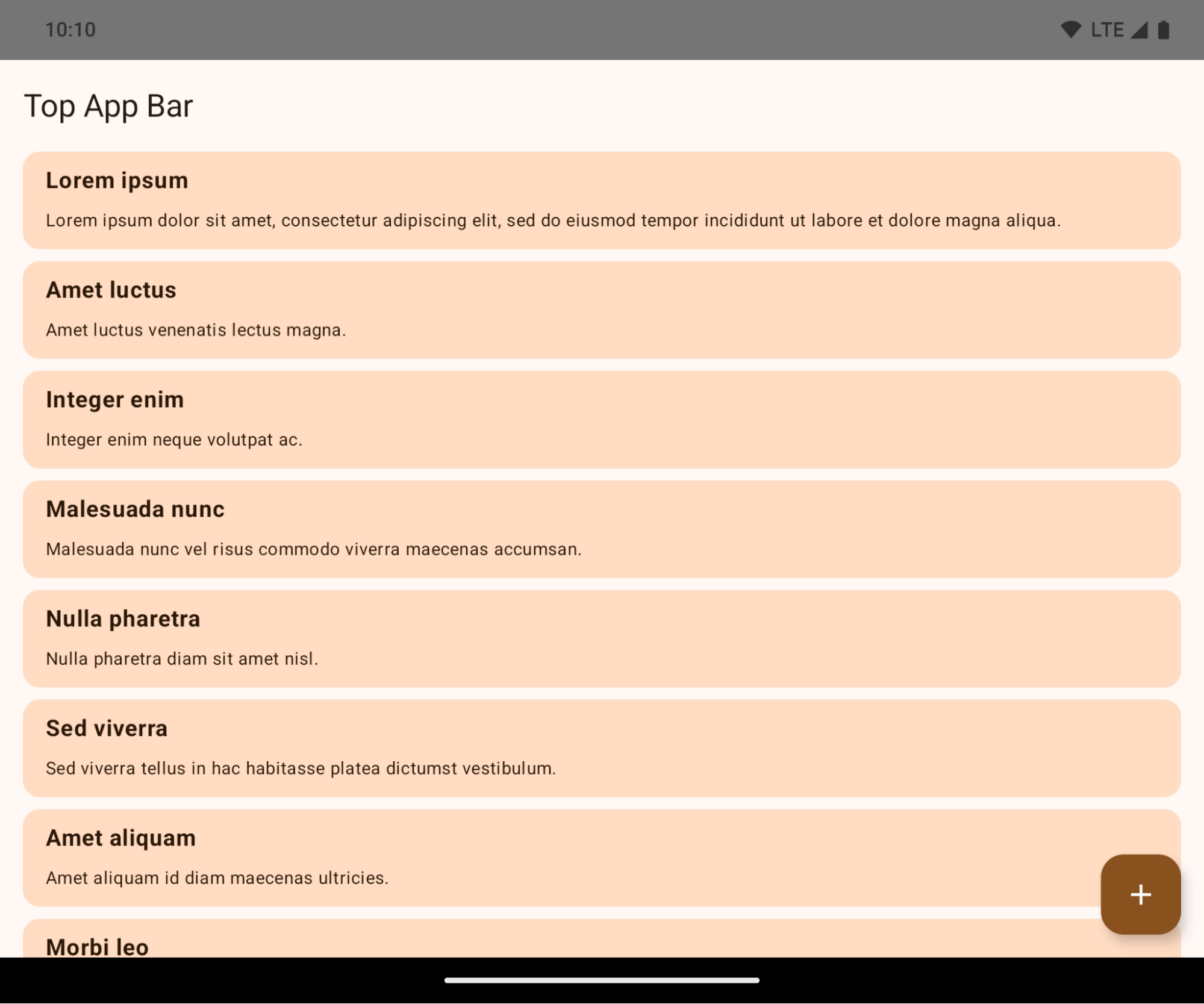
This is a breaking change that might negatively impact your app's UI. The changes affect the following UI areas:
- Gesture handle navigation bar
- Transparent by default.
- Bottom offset is disabled so content draws behind the system navigation bar unless insets are applied.
setNavigationBarColorandR.attr#navigationBarColorare deprecated and don't affect gesture navigation.setNavigationBarContrastEnforcedandR.attr#navigationBarContrastEnforcedcontinue to have no effect on gesture navigation.
- 3-button navigation
- Opacity set to 80% by default, with color possibly matching the window background.
- Bottom offset disabled so content draws behind the system navigation bar unless insets are applied.
setNavigationBarColorandR.attr#navigationBarColorare set to match the window background by default. The window background must be a color drawable for this default to apply. This API is deprecated but continues to affect 3-button navigation.setNavigationBarContrastEnforcedandR.attr#navigationBarContrastEnforcedis true by default, which adds an 80% opaque background across 3-button navigation.
- Status bar
- Transparent by default.
- The top offset is disabled so content draws behind the status bar unless insets are applied.
setStatusBarColorandR.attr#statusBarColorare deprecated and have no effect on Android 15.setStatusBarContrastEnforcedandR.attr#statusBarContrastEnforcedare deprecated but still have an effect on Android 15.
- Display cutout
layoutInDisplayCutoutModeof non-floating windows must beLAYOUT_IN_DISPLAY_CUTOUT_MODE_ALWAYS.SHORT_EDGES,NEVER, andDEFAULTare interpreted asALWAYSso that users don't see a black bar caused by the display cutout and appear edge-to-edge.
The following example shows an app before and after targeting Android 15 (API level 35), and before and after applying insets. This example is not comprehensive, this might appear differently on Android Auto.
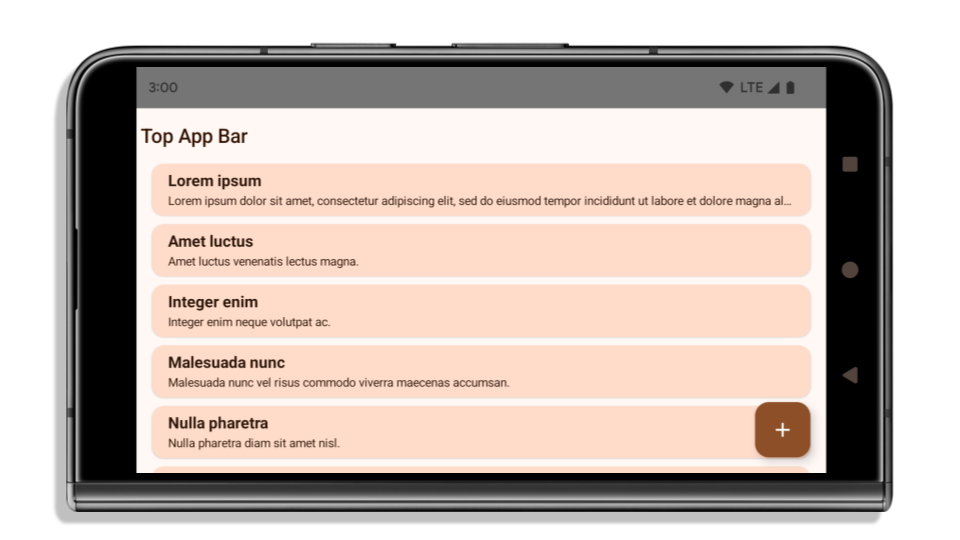
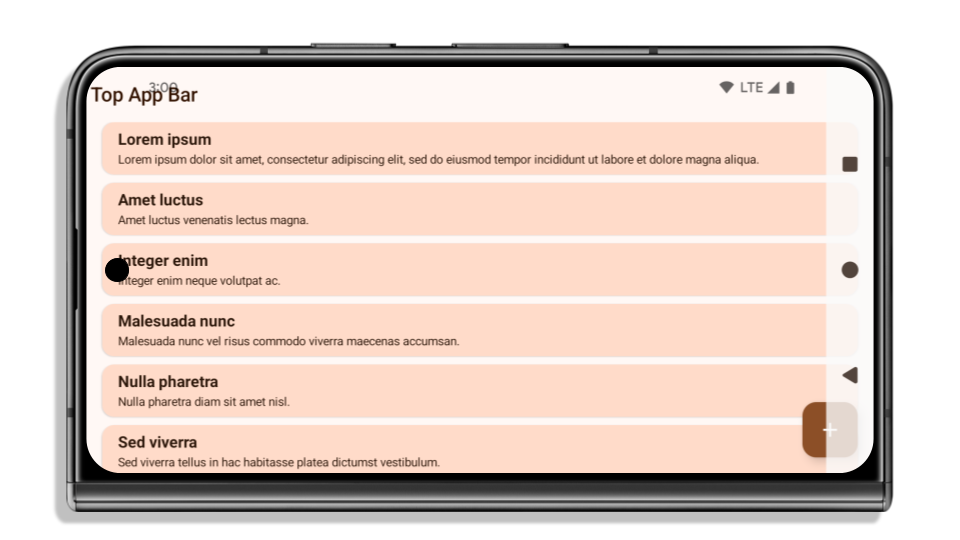
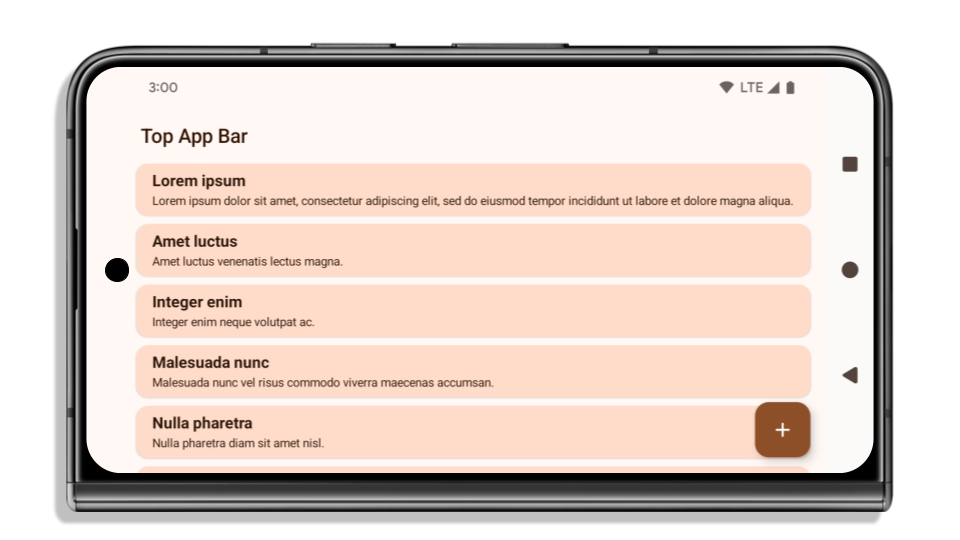
What to check if your app is already edge-to-edge
If your app is already edge-to-edge and applies insets, you are mostly unimpacted, except in the following scenarios. However, even if you think you aren't impacted, we recommend you test your app.
- You have a non-floating window, such as an
Activitythat usesSHORT_EDGES,NEVERorDEFAULTinstead ofLAYOUT_IN_DISPLAY_CUTOUT_MODE_ALWAYS. If your app crashes on launch, this might be due to your splashscreen. You can either upgrade the core splashscreen dependency to 1.2.0-alpha01 or later or setwindow.attributes.layoutInDisplayCutoutMode = WindowManager.LayoutInDisplayCutoutMode.always. - There might be lower-traffic screens with occluded UI. Verify these
less-visited screens don't have occluded UI. Lower-traffic screens include:
- Onboarding or sign-in screens
- Settings pages
What to check if your app is not already edge-to-edge
If your app is not already edge-to-edge, you are most likely impacted. In addition to the scenarios for apps that are already edge-to-edge, you should consider the following:
- If your app uses Material 3 Components (
androidx.compose.material3) in compose, such asTopAppBar,BottomAppBar, andNavigationBar, these components are likely not impacted because they automatically handle insets. - If your app is using Material 2 Components (
androidx.compose.material) in Compose, these components don't automatically handle insets. However, you can get access to the insets and apply them manually. In androidx.compose.material 1.6.0 and later, use thewindowInsetsparameter to apply the insets manually forBottomAppBar,TopAppBar,BottomNavigation, andNavigationRail. Likewise, use thecontentWindowInsetsparameter forScaffold. - If your app uses views and Material Components
(
com.google.android.material), most views-based Material Components such asBottomNavigationView,BottomAppBar,NavigationRailView, orNavigationView, handle insets and require no additional work. However, you need to addandroid:fitsSystemWindows="true"if usingAppBarLayout. - For custom composables, apply the insets manually as padding. If your
content is within a
Scaffold, you can consume insets using theScaffoldpadding values. Otherwise, apply padding using one of theWindowInsets. - If your app is using views and
BottomSheet,SideSheetor custom containers, apply padding usingViewCompat.setOnApplyWindowInsetsListener. ForRecyclerView, apply padding using this listener and also addclipToPadding="false".
What to check if your app must offer custom background protection
If your app must offer custom background protection to 3-button navigation or
the status bar, your app should place a composable or view behind the system bar
using WindowInsets.Type#tappableElement() to get the 3-button
navigation bar height or WindowInsets.Type#statusBars.
Additional edge-to-edge resources
See the Edge to Edge Views and Edge to Edge Compose guides for additional considerations on applying insets.
Deprecated APIs
The following APIs are deprecated but not disabled:
R.attr#enforceStatusBarContrastR.attr#navigationBarColor(for 3 button navigation, with 80% alpha)Window#isStatusBarContrastEnforcedWindow#setNavigationBarColor(for 3 button navigation, with 80% alpha)Window#setStatusBarContrastEnforced
The following APIs are deprecated and disabled:
R.attr#navigationBarColor(for gesture navigation)R.attr#navigationBarDividerColorR.attr#statusBarColorWindow#setDecorFitsSystemWindowsWindow#getNavigationBarColorWindow#getNavigationBarDividerColorWindow#getStatusBarColorWindow#setNavigationBarColor(for gesture navigation)Window#setNavigationBarDividerColorWindow#setStatusBarColor
Stable configuration
אם האפליקציה מטרגטת ל-Android 15 (רמת API 35) ומעלה, Configuration כבר לא מוחרגות שורות המערכת. אם אתם משתמשים בגודל המסך במחלקה Configuration לחישוב הפריסה, כדאי להחליף אותו בחלופות טובות יותר כמו ViewGroup, WindowInsets או WindowMetricsCalculator, בהתאם לצורך.
Configuration זמין מאז API 1. בדרך כלל הוא מתקבל מ-Activity.onConfigurationChanged. הוא מספק מידע כמו צפיפות החלונות, הכיוון והגדלים. מאפיין חשוב לגבי גדלי החלונות שמוחזרים מ-Configuration הוא שבעבר לא נכללו בהם סרגלי המערכת.
גודל ההגדרה משמש בדרך כלל לבחירת משאבים, כמו /res/layout-h500dp, וזה עדיין תרחיש שימוש תקף. עם זאת, תמיד המלצנו שלא להשתמש בה לחישוב פריסת הדף. אם כן, עליך להתרחק ממנו עכשיו. צריך להחליף את השימוש ב-Configuration במשהו מתאים יותר בהתאם לתרחיש לדוגמה.
אם משתמשים בו לחישוב הפריסה, צריך להשתמש בViewGroup מתאים, כמו CoordinatorLayout או ConstraintLayout. אם משתמשים בו כדי לקבוע את הגובה של סרגל הניווט של המערכת, צריך להשתמש ב-WindowInsets. אם רוצים לדעת מה הגודל הנוכחי של חלון האפליקציה, משתמשים ב-computeCurrentWindowMetrics.
ברשימה הבאה מפורטים השדות שיושפעו מהשינוי הזה:
- המידות
Configuration.screenWidthDpו-screenHeightDpכבר לא כוללות את סרגלי המערכת. - השינויים ב-
screenWidthDpוב-screenHeightDpמשפיעים באופן עקיף עלConfiguration.smallestScreenWidthDp. - השינויים ב-
screenWidthDpוב-screenHeightDpמשפיעים באופן עקיף עלConfiguration.orientationבמכשירים שהיחס בין האורך לרוחב שלהם קרוב ל-1:1. Display.getSize(Point)מושפע באופן עקיף מהשינויים ב-Configuration. השימוש בשיטה הזו הוצא משימוש החל מרמת API 30.Display.getMetrics()כבר פועל כך מרמת API 33.
ערך ברירת המחדל של המאפיין elegantTextHeight הוא true
באפליקציות שמטרגטות את Android 15 (רמת API 35), המאפיין TextView של elegantTextHeight הופך ל-true כברירת מחדל, ומחליף את הגופן הקומפקטי שמשמש כברירת מחדל בסקריפטים מסוימים עם מדדים אנכיים גדולים, בגופן שקל יותר לקרוא אותו.
הגופן הקומפקטי הוצג כדי למנוע הפרעה לפריסות. בגרסה Android 13 (רמת API 33) מונעים הרבה מהפרעות כאלה על ידי מתן אפשרות לפריסת הטקסט להתמתח לגובה האנכי באמצעות המאפיין fallbackLineSpacing.
ב-Android 15, הגופן הקומפקטי עדיין נשאר במערכת, כך שהאפליקציה יכולה להגדיר את elegantTextHeight ל-false כדי לקבל את אותה התנהגות כמו קודם, אבל סביר להניח שהוא לא יקבל תמיכה בגרסאות הבאות. לכן, אם האפליקציה תומכת בסקריפטים הבאים: ערבית, לאוס, מיאנמר, טמילית, גוג'ראטית, קנאדה, מליאלאם, אודיה, טלוגו או תאית, צריך לבדוק את האפליקציה על ידי הגדרת elegantTextHeight לערך true.
 התנהגות של
התנהגות של elegantTextHeight באפליקציות שמיועדות ל-Android 14 (רמת API 34) וגרסאות ישנות יותר.
elegantTextHeight באפליקציות שמטרגטות את Android 15.שינויים ברוחב של TextView עבור צורות מורכבות של אותיות
In previous versions of Android, some cursive fonts or languages that have
complex shaping might draw the letters in the previous or next character's area.
In some cases, such letters were clipped at the beginning or ending position.
Starting in Android 15, a TextView allocates width for drawing enough space
for such letters and allows apps to request extra paddings to the left to
prevent clipping.
Because this change affects how a TextView decides the width, TextView
allocates more width by default if the app targets Android 15 (API level 35) or
higher. You can enable or disable this behavior by calling the
setUseBoundsForWidth API on TextView.
Because adding left padding might cause a misalignment for existing layouts, the
padding is not added by default even for apps that target Android 15 or higher.
However, you can add extra padding to preventing clipping by calling
setShiftDrawingOffsetForStartOverhang.
The following examples show how these changes can improve text layout for some fonts and languages.

<TextView android:fontFamily="cursive" android:text="java" />

<TextView android:fontFamily="cursive" android:text="java" android:useBoundsForWidth="true" android:shiftDrawingOffsetForStartOverhang="true" />
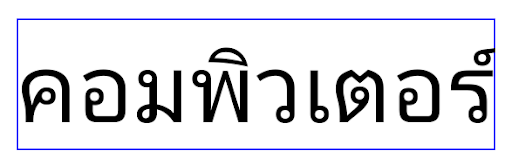
<TextView android:text="คอมพิวเตอร์" />

<TextView android:text="คอมพิวเตอร์" android:useBoundsForWidth="true" android:shiftDrawingOffsetForStartOverhang="true" />
גובה שורה שמוגדר כברירת מחדל ב-EditText בהתאם ללוקאל
בגרסאות קודמות של Android, פריסת הטקסט הגדילה את גובה הטקסט כדי להתאים לגובה השורה של הגופן שתואם לאזור הנוכחי. לדוגמה, אם התוכן היה ביפנית, הגובה של הטקסט השתנה מעט כי גובה השורה של הגופן היפני גדול מעט מזה של גופן לטינית. עם זאת, למרות ההבדלים האלה בגובה השורות, הגודל של הרכיב EditText היה אחיד, ללא קשר לאזור הזמן שבו נעשה שימוש, כפי שמוצג בתמונה הבאה:
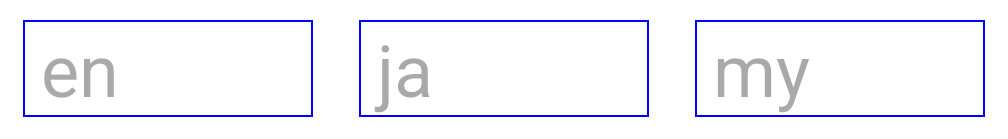
EditText שיכולים להכיל טקסט באנגלית (en), ביפנית (ja) ובבורמזית (my). הגובה של EditText זהה, למרות שלשפות האלה יש גובה שורות שונה זו מזו.באפליקציות שמטרגטות את Android 15 (רמת API 35), גובה שורה מינימלי מוקצה עכשיו ל-EditText כדי להתאים לגופן העזר של האזור הגיאוגרפי שצוין, כפי שמוצג בתמונה הבאה:

EditText שיכולים להכיל טקסט באנגלית (en), ביפנית (ja) ובבורמזית (my). הגובה של EditText כולל עכשיו מקום שמתאים לגובה השורה שמוגדר כברירת מחדל לגופנים של השפות האלה.אם צריך, אפשר לשחזר את ההתנהגות הקודמת של האפליקציה על ידי ציון הערך false למאפיין useLocalePreferredLineHeightForMinimum. אפשר גם להגדיר באפליקציה מדדים מינימליים מותאמים אישית של מודעות רגילות באמצעות ממשק ה-API setMinimumFontMetrics ב-Kotlin וב-Java.
מצלמה ומדיה
ב-Android 15 בוצעו השינויים הבאים בהתנהגות של מצלמה ומדיה באפליקציות שמטרגטות את Android 15 ואילך.
הגבלות על בקשת מיקוד אודיו
כדי לבקש את המיקוד באודיו, אפליקציות שמטרגטות את Android 15 (רמת API 35) צריכות להיות האפליקציה העליונה או להפעיל שירות בחזית. אם אפליקציה מנסה לבקש להתמקד בה כשהיא לא עומדת באחת מהדרישות האלה, הקריאה מחזירה את הערך AUDIOFOCUS_REQUEST_FAILED.
מידע נוסף על התכונה 'מיקוד אודיו' זמין במאמר ניהול התכונה 'מיקוד אודיו'.
הגבלות מעודכנות שאינן ב-SDK
Android 15 כולל רשימות מעודכנות של ממשקי non-SDK מוגבלים, שמבוססות על שיתוף פעולה עם מפתחי Android ועל הבדיקות הפנימיות האחרונות. כשאפשר, אנחנו מוודאים שיש חלופות ציבוריות לפני שאנחנו מגבילים ממשקים שאינם ב-SDK.
אם האפליקציה שלכם לא מטרגטת ל-Android 15, יכול להיות שחלק מהשינויים האלה לא ישפיעו עליכם באופן מיידי. עם זאת, יכול להיות שהאפליקציה שלך תוכל לגשת לחלק מהממשקים שאינם SDK בהתאם לרמת ה-API לטירגוט של האפליקציה, אבל שימוש בשיטה או בשדה שאינם SDK תמיד כרוך בסיכון גבוה להפסקת פעולת האפליקציה.
אם אתם לא בטוחים אם האפליקציה שלכם משתמשת בממשקים שאינם SDK, אתם יכולים לבצע בדיקה לאפליקציה כדי לגלות זאת. אם האפליקציה שלכם מסתמכת על ממשקים שאינם SDK, כדאי להתחיל לתכנן מעבר לחלופות SDK. עם זאת, אנחנו מבינים שיש אפליקציות שבהן יש תרחישי שימוש לגיטימיים בממשקים שאינם SDK. אם אין לך אפשרות להשתמש בממשק שאינו SDK עבור תכונה באפליקציה, עליך לשלוח בקשה ליצירת API ציבורי חדש.
To learn more about the changes in this release of Android, see Updates to non-SDK interface restrictions in Android 15. To learn more about non-SDK interfaces generally, see Restrictions on non-SDK interfaces.

